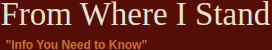Fighting Chance of Saving Your Lost Thumb Drive
OK, so if you’re like many of us you have at least one of those ubiquitous small thumb drives(aka Memory Sticks). Also, chances are you’re not backing it up and you have half your life and other critical data on it. And, oops…damn, but you just forgot it in the PC drive at the library and now it’s maybe gone forever!
Well, since so many people are using and losing thumb drives, I’ve suggested that my students insert their thumb drive in the PC, bring up the windows browser and RIGHT CLICK on the thumb drive “drive” identifier and SELECT PROPERTIES.
Once in the properties panel for the drive, they can change the volume label and put their name and cell# in it, and hit APPLY when done. Once they do this, every time that drive is inserted and accessed it will be with their name/cell# as the device volid. This doesn’t guarantee that a lost thumb drive will find it’s way back to an owner, but it’s a fighting chance.
The amount of space they have to play with will vary depending on if it’s formatted FAT32 or NTFS, with NTFS giving them more space.
It’s no guarantee, but it does give you a fighting chance at maybe getting your thumb drive back…here’s hoping luck is in your favor.
I’m Don Rima and that’s the view From Where I Stand.