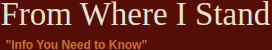FCC Frequency Allocations for Amateurs – aka Hams
One of annoying things about life is the “use it or lose it” properties. If you don’t use it, you tend to lose it. Generally this applies to things learned or perhaps memorized at one time.
I used to be semi-fluent in several languages – even translated for my parents when we traveled as I picked it up faster than they did. I also lost it faster than they did.
When I got my Amateur Radio (Ham) license I tried to remember all the frequencies I could play on and what I was allowed to do on them, and NOT to do on them. Frankly, I gave up.
To make life easier for me I consolidated a few frequency lists from good Ham sources and reorganized them into a form that I could use alot easier. I broke it down by license class then frequency
and frequency use restrictions.
Here it is in order of license class progression. Just print and take a pair of scissors and chop off what’s not relevant to you and tack it up in your ham shack. If you see any fat fingers or if the laws change and I’ve not caught it, please let me know for an update.
Enjoy.
NOVICE:
80 Meters
3.525-3.600 MHz: CW Only
40 Meters
7.025-7.125 MHz : CW only
15 Meters
21.025-21.200 MHz: CW Only
10 Meters
28.000-28.300 MHz: CW, RTTY/Data–Maximum power 200 watts PEP
28.300-28.500 MHz: CW, Phone–Maximum power 200 watts PEP
1.25 Meters – limited to 25 watts PEP output
222.00-225.00 MHz: CW, Phone, Image, MCW, RTTY/Data
23 Centimeters
1270-1295 MHz: CW, phone, Image, MCW, RTTY/Data (maximum power, 5 watts PEP)
TECHNICIAN:
80 Meters
3.525-3.600 MHz: CW Only
40 Meters
7.025-7.125 MHz : CW only
15 Meters
21.025-21.200 MHz: CW Only
10 Meters
28.000-28.300 MHz: CW, RTTY/Data–Maximum power 200 watts PEP
28.300-28.500 MHz: CW, Phone–Maximum power 200 watts PEP
6 Meters
50.0-50.1 MHz: CW Only
50.1-54.0 MHz: CW, Phone, Image, MCW, RTTY/Data
2 Meters
144.0-144.1 MHz: CW Only
144.1-148.0 MHz: CW, Phone, Image, MCW, RTTY/Data
1.25 Meters
222.00-225.00 MHz: CW, Phone, Image, MCW, RTTY/Data
70 Centimeters
420.0-450.0 MHz: CW, Phone, Image, MCW, RTTY/Data
33 Centimeters
902.0-928.0 MHz: CW, Phone, Image, MCW, RTTY/Data
23 Centimeters
1240-1300 MHz: CW, Phone, Image, MCW, RTTY/Data
Higher Frequencies:
2300-2310 MHz
2390-2450 MHz
3300-3500 MHz
5650-5925 MHz
10.0-10.5 GHz
24.0-24.25 GHz
47.0-47.2 GHz
76.0-81.0 GHz – Amateur operation at 76-77 GHz has been suspended
122.25 -123.00 GHz
134-141 GHz
241-250 GHz
All above 300 GHz
GENERAL:
160 Meters
1.800-2.000 MHz: CW, Phone, Image, RTTY/Data
80 Meters
3.525-3.600 MHz: CW, RTTY/Data
3.800-4.000 MHz: CW, Phone, Image
60 Meters – 100w ERP
5330.5 Khz – USB phone1 and CW/RTTY/data
5346.5 Khz – USB phone1 and CW/RTTY/data
5357.0 Khz – USB phone1 and CW/RTTY/data
5371.5 Khz – USB phone1 and CW/RTTY/data
5403.5 Khz – USB phone1 and CW/RTTY/data
Amateurs are permitted to operate on five frequency channels, each having an
effective bandwidth of 2.8 kHz.
These frequencies are available for use by stations having a control
operator holding a General, Advanced or Amateur Extra class license. It is
important to note that the frequencies shown above are suppressed carrier
frequencies – the frequencies that appear in your transceiver’s tuning
display when your transceiver is in the USB mode.
Amateurs may transmit with an effective radiated power of 100 W or less,
relative to a half-wave dipole. If you’re using a commercial directional
antenna, FCC Rules require you to keep a copy of the manufacturer’s gain
specifications in your station records. If you built the directional antenna
yourself, you must calculate the gain and keep the results in your station
records.
40 Meters
7.025-7.125 MHz : CW, RTTY/Data
7.175-7.300 MHz:: CW, Phone, Image
30 Meters – Maximum power, 200 watts PEP
10.100-10.150 MHz: CW, RTTY/Data
20 Meters
14.025 -14.150 MHz CW, RTTY/Data
14.225 -14.350 MHz: CW, Phone, Image
17 Meters
18.068-18.110 MHz: CW, RTTY/Data
18.110-18.168 MHz: CW, Phone, Image
15 Meters
21.025-21.200 MHz: CW, RTTY/Data
21.275-21.450 MHz: CW, Phone, Image
12 Meters
4.890-24.930 MHz: CW, RTTY/Data
24.930-24.990 MHz: CW, Phone, Image
10 Meters
28.000-28.300 MHz: CW, RTTY/Data
28.300-29.700 MHz: CW, Phone, Image
6 Meters
50.0-50.1 MHz: CW Only
50.1-54.0 MHz: CW, Phone, Image, MCW, RTTY/Data
2 Meters
144.0-144.1 MHz: CW Only
144.1-148.0 MHz: CW, Phone, Image, MCW, RTTY/Data
1.25 Meters
219-220 MHz amateur use on a secondary basis.
222.00-225.00 MHz: CW, Phone, Image, MCW, RTTY/Data
70 Centimeters
420.0-450.0 MHz: CW, Phone, Image, MCW, RTTY/Data
33 Centimeters
902.0-928.0 MHz: CW, Phone, Image, MCW, RTTY/Data
23 Centimeters
1240-1300 MHz: CW, Phone, Image, MCW, RTTY/Data
Higher Frequencies:
2300-2310 MHz
2390-2450 MHz
3300-3500 MHz
5650-5925 MHz
10.0-10.5 GHz
24.0-24.25 GHz
47.0-47.2 GHz
76.0-81.0 GHz – 76-77 GHz has been suspended
122.25 -123.00 GHz
134-141 GHz
241-250 GHz
All above 300 GHz
ADVANCED CLASS:
160 Meters
1.800-2.000 MHz: CW, Phone, Image, RTTY/Data
80 Meters
3.525-3.600 MHz: CW, RTTY/Data
3.700-4.000 MHz: CW, Phone, Image
60 Meters – 100w ERP
5330.5 Khz – USB phone1 and CW/RTTY/data
5346.5 Khz – USB phone1 and CW/RTTY/data
5357.0 Khz – USB phone1 and CW/RTTY/data
5371.5 Khz – USB phone1 and CW/RTTY/data
5403.5 Khz – USB phone1 and CW/RTTY/data
Amateurs are permitted to operate on five frequency channels, each having an
effective bandwidth of 2.8 kHz.
These frequencies are available for use by stations having a control
operator holding a General, Advanced or Amateur Extra class license. It is
important to note that the frequencies shown above are suppressed carrier
frequencies – the frequencies that appear in your transceiver’s tuning
display when your transceiver is in the USB mode.
Amateurs may transmit with an effective radiated power of 100 W or less,
relative to a half-wave dipole. If you’re using a commercial directional
antenna, FCC Rules require you to keep a copy of the manufacturer’s gain
specifications in your station records. If you built the directional antenna
yourself, you must calculate the gain and keep the results in your station
records.
40 Meters
7.025-7.125 MHz : CW, RTTY/Data
7.125-7.300 MHz:: CW, Phone, Image
30 Meters – Maximum power, 200 watts PEP
10.100-10.150 MHz: CW, RTTY/Data
20 Meters
14.025 -14.150 MHz CW, RTTY/Data
14.175 -14.350 MHz: CW, Phone, Image
17 Meters
18.068-18.110 MHz: CW, RTTY/Data
18.110-18.168 MHz: CW, Phone, Image
15 Meters
21.025-21.200 MHz: CW, RTTY/Data
21.225-21.450 MHz: CW, Phone, Image
12 Meters
24.890-24.930 MHz: CW, RTTY/Data
24.930-24.990 MHz: CW, Phone, Image
10 Meters
28.000-28.300 MHz: CW, RTTY/Data
28.300-29.700 MHz: CW, Phone, Image
6 Meters
50.0-50.1 MHz: CW Only
50.1-54.0 MHz: CW, Phone, Image, MCW, RTTY/Data
2 Meters
144.0-144.1 MHz: CW Only
144.1-148.0 MHz: CW, Phone, Image, MCW, RTTY/Data
1.25 Meters
219-220 MHz to amateur use on a secondary basis.
222.00-225.00 MHz: CW, Phone, Image, MCW, RTTY/Data
70 Centimeters
420.0-450.0 MHz: CW, Phone, Image, MCW, RTTY/Data
33 Centimeters
902.0-928.0 MHz: CW, Phone, Image, MCW, RTTY/Data
23 Centimeters
1240-1300 MHz: CW, Phone, Image, MCW, RTTY/Data
Higher Frequencies:
2300-2310 MHz
2390-2450 MHz
3300-3500 MHz
5650-5925 MHz
10.0-10.5 GHz
24.0-24.25 GHz
47.0-47.2 GHz
76.0-81.0 GHz – 76-77 GHz has been suspended
122.25 -123.00 GHz
134-141 GHz
241-250 GHz
All above 300 GHz
AMATEUR EXTRA CLASS:
160 Meters
1.800-2.000 MHz: CW, Phone, Image, RTTY/Data
80 Meters
3.500-3.600 MHz: CW, RTTY/Data
3.600-4.000 MHz: CW, Phone, Image
60 Meters – 100w ERP
5330.5 Khz – USB phone1 and CW/RTTY/data
5346.5 Khz – USB phone1 and CW/RTTY/data
5357.0 Khz – USB phone1 and CW/RTTY/data
5371.5 Khz – USB phone1 and CW/RTTY/data
5403.5 Khz – USB phone1 and CW/RTTY/data
Amateurs are permitted to operate on five frequency channels, each having an
effective bandwidth of 2.8 kHz.
These frequencies are available for use by stations having a control
operator holding a General, Advanced or Amateur Extra class license. It is
important to note that the frequencies shown above are suppressed carrier
frequencies – the frequencies that appear in your transceiver’s tuning
display when your transceiver is in the USB mode.
Amateurs may transmit with an effective radiated power of 100 W or less,
relative to a half-wave dipole. If you’re using a commercial directional
antenna, FCC Rules require you to keep a copy of the manufacturer’s gain
specifications in your station records. If you built the directional antenna
yourself, you must calculate the gain and keep the results in your station
records.
40 Meters
7.000-7.125 MHz : CW, RTTY/Data
7.125-7.300 MHz:: CW, Phone, Image
30 Meters – 200 watts PEP.
10.100-10.150 MHz: CW, RTTY/Data
20 Meters
14.000 – 14.150 MHz CW, RTTY/Data
14.150 -14.350 MHz: CW, Phone, Image
17 Meters
18.068-18.110 MHz: CW, RTTY/Data
18.110-18.168 MHz: CW, Phone, Image
15 Meters
21.000-21.200 MHz: CW, RTTY/Data
21.200-21.450 MHz: CW, Phone, Image
12 Meters
24.890-24.930 MHz: CW, RTTY/Data
24.930-24.990 MHz: CW, Phone, Image
10 Meters
28.000-28.300 MHz: CW, RTTY/Data
28.300-29.700 MHz: CW, Phone, Image
6 Meters
50.0-50.1 MHz: CW Only
50.1-54.0 MHz: CW, Phone, Image, MCW, RTTY/Data
2 Meters
144.0-144.1 MHz: CW Only
144.1-148.0 MHz: CW, Phone, Image, MCW, RTTY/Data
1.25 Meters
219-220 MHz to amateur use on a secondary basis.
222.00-225.00 MHz: CW, Phone, Image, MCW, RTTY/Data
70 Centimeters
420.0-450.0 MHz: CW, Phone, Image, MCW, RTTY/Data
33 Centimeters
902.0-928.0 MHz: CW, Phone, Image, MCW, RTTY/Data
23 Centimeters
1240-1300 MHz: CW, Phone, Image, MCW, RTTY/Data
Higher Frequencies:
2300-2310 MHz
2390-2450 MHz
3300-3500 MHz
5650-5925 MHz
10.0-10.5 GHz
24.0-24.25 GHz
47.0-47.2 GHz
76.0-81.0 GHz – 76-77 GHz has been suspended
122.25 -123.00 GHz
134-141 GHz
241-250 GHz
All above 300 GHz
73 🙂
I’m Don Rima and that’s the way I see it, from where I stand…